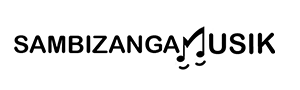drum replacement plugins for metal producers with transient shaping will get you heavier metal drums, more punch, and cleaner clarity. You’ll see how triggering differs from sample layering, learn to pick the right drum trigger and transient shaper (free or paid), and get simple setups for FL Studio, Ableton Live, and Logic Pro X. At Sambizanga Musik you get practical, tested tips for home studios: map MIDI, fix phase and timing, stack samples without killing feel, shape attack and sustain, and finish aggressive drum mixes with confidence.
Key Takeaway
- You can replace metal drum hits to get tighter, more punchy drums.
- Use a transient shaper to boost attack or shorten sustain on kicks and snares.
- Align your triggers and check phase so samples sit clean in the mix.
- Keep some original bleed and blend for a natural sound, as Sambizanga Musik teaches.
- Follow Sambizanga Musik’s quick guides to pick samples and shape transients fast.
How drum replacement helps you get heavier metal drums
Drum replacement turns a thin take into a wall of sound: keep the drummer’s feel while swapping weak kicks and snares for samples that deliver consistent attack, weight, and punch. You control tone, tuning, and dynamics without re-tracking the whole kit. With drum replacement plugins for metal producers with transient shaping, you can trim attack, boost body, tune samples, and match velocity curves so hits stay tight and clear.
Work fast: replace problem hits first, then tweak transient shaping, EQ, and saturation until drums cut through dense guitars. Sambizanga Musik recommends starting with a solid sample pack, set a few quick thresholds, then shape transients to taste.
Quick checklist:
- Set trigger sensitivity, choose a matched sample, tune to song key, dial transient attack and sustain.
Why drum replacement for metal music boosts your punch and clarity
Replacement isolates attack and body. Clean samples make the attack snap; transient shaping tightens or softens that snap so drums punch through without fighting guitars. Clear drums free midrange for guitars, reducing masking and letting the whole mix breathe. Sambizanga Musik’s small transient moves save hours in mixing and keep energy alive.
Tip from Sambizanga Musik: start by matching the sample’s pitch to the song. Then nudge the transient attack a bit — small moves make big differences.
How triggering differs from sample layering with a metal drum replacement plugin
Triggering replaces the mic hit with a sample whenever the threshold is met — extreme consistency and control. Layering keeps the live hit and adds a sample on top — more natural feel with extra weight. Use triggering for blast beats and double bass; use layering when you want punch with character.
| Feature | Triggering | Sample Layering |
|---|---|---|
| Feel | Very consistent | More natural, retains character |
| Dynamics | Easy to control | Preserves original dynamics |
| CPU load | Usually lighter | Can be heavier (multiple layers) |
| Best for | Tight, heavy sections | Natural sound with extra weight |
Real benefits of drum replacement plugins for metal producers with transient shaping
- Faster mixes, tighter rhythm, clearer separation.
- Transient shaping sculpts attack and sustain so drums cut without mud.
- Better low end, clearer snares, and drums that lock with bass and guitars.
- Choose plugins with tuning, velocity mapping, and transparent transient control to speed workflow.
How you pick the right drum replacement and transient shaper: free vs paid
Paid plugins usually offer better sample libraries, more accurate detection, and smoother phase alignment — they save time. Free tools can get you very close if you pair a good sampler/trigger with a transient shaper, but expect more tweaks. Consider workflow: paid options often have drag-and-drop slots, automatic bleed filtering, and per-hit tuning; free tools may require extra routing or an external sampler (Sitala, Kontakt Player).
Sambizanga Musik tests tools in realistic home-studio scenarios and favors choices that let you get heavy, natural drums quickly, then polish with transient shaping.
.label { font: 12px sans-serif; fill:#222; }
.title { font: 14px sans-serif; fill:#111; font-weight:bold; }
.bar-free { fill:#7fb3ff; }
.bar-paid { fill:#ff9b57; }
.axis { stroke:#ccc; }
Free vs Paid — Relative Strength (0–10)
Trigger Accuracy
4
8
Sample Library
3
9
Latency Compensation
3.5
8
Transient Integration
3.5
7.5
What features you should look for in a drum trigger plugin (metal)
- Tight detection for blast beats and double-kicks.
- Per-hit tuning, velocity curves, and phase alignment.
- Multi-slot layering and velocity crossfade.
- Bleed rejection, learning modes, and latency handling.
- Reasonable CPU footprint for stable sessions.
Affordable metal drum replacement plugin and free options you can try
Paid: Slate Trigger, Drumagog, Superior Drummer/SSD5 — fast detection, pro libraries, routing.
Free/cheap: MT Power Drum Kit, Sitala, Kontakt Player free libraries. Pair a free trigger/sampler with a transient shaper (stock or affordable third-party) and you’ll cover most needs.
Quick checklist:
- Detects fast double-kicks and blasts reliably?
- Tune and time-align per hit?
- Bleed rejection / learning mode?
- Integrates with transient shaper?
- Stable in FL Studio, Ableton Live, or Logic Pro X?
- Demo available?
How you set up drum replacement in FL Studio, Ableton Live and Logic Pro X
Treat replacement like surgery: keep originals as reference.
- FL Studio: put a trigger on the drum mic insert, route MIDI to FPC/Slicer/Sampler, load samples, reduce threshold to avoid bleed.
- Ableton Live: trigger on audio track, send MIDI to Drum Rack or Sampler, use Drum Rack chains for attack/body layers.
- Logic Pro X: use built-in Drum Replacement or third-party triggers, route MIDI to Quick Sampler/Drum Machine Designer, use sample-start offset and Flex.
Save presets and sample sets that work for metal to speed future sessions.
How to insert a real-time drum replacement plugin (metal) and map MIDI
- Insert the trigger on the mic/overhead channel. Enable MIDI Out and route to a MIDI track or sampler.
- Assign each slot to a MIDI note so kick/snare/toms map cleanly.
- Use velocity curves and a short hold to prevent double triggers.
- Add a transient shaper after the sampler or inside the sample chain to accent attack and tame sustain. That combo is the core of drum replacement plugins for metal producers with transient shaping.
How to route tracks, check timing and fix phase when you replace drums
- Route original audio to a “Reference” bus and the sampler to “Replacement.” Mute/solo to compare.
- Visually align waveform peaks or nudge replacement earlier by a few milliseconds if hits feel late.
- Phase: flip polarity on the replacement; if worse, try tiny delays (1–5 ms) until lows add. Always check in mono and at low volume.
Quick phase-check steps:
- Solo original replacement.
- Flip polarity on replacement; listen for bass gain or loss.
- Nudge replacement in 0.5–2 ms steps.
- Check in mono and on headphones.
DAW chain: trigger → sampler/player → transient shaper → EQ → compressor → bus/parallel mix
Use the trigger for MIDI conversion, layer tight attack samples, then sculpt with a transient shaper (attack 3–6 dB, cut sustain slightly). Add EQ for snap (2–4 kHz) and low-end shelf for kick. Light parallel compression after shaping brings drums forward without squashing dynamics.
Tip: Don’t delete original tracks. Keep them muted and labeled — they help with phase checks and restoring human performances.
| DAW | Trigger placement | Sampler / Player | Quick tip |
|---|---|---|---|
| FL Studio | Mixer insert on drum mic/room | FPC, Slicex, Sampler Channel | Use low buffer for testing; save FPC presets |
| Ableton Live | Audio track with trigger plugin | Drum Rack / Sampler | Chain attack body samples |
| Logic Pro X | Channel strip or Drum Replacement tool | Quick Sampler / Drum Machine Designer | Use sample-start offset and Flex |
How you use transient shaping to craft the perfect attack and sustain
Transient shaping makes drums hit harder without wrecking the mix. Listen to the raw hit — use attack to bring out click, sustain to shorten or fatten the tail. Small moves (a few dB or milliseconds) change feel dramatically. Always A/B in context.
When pairing with drum replacement, use the shaper to blend the mic body with the sample: human tone modern punch. Sambizanga Musik walks this combo through for FL Studio, Ableton Live, and Logic Pro X.
Tip: If attack sounds thin, ease back the shaper mix control before boosting attack further. Small blend changes preserve feel.
How a transient shaper for metal drums changes attack, sustain and punch
- Transient shapers affect the first 10–40 ms (attack) and the following decay (sustain).
- Boosting attack helps hits cut through distortion and heavy guitars.
- Trimming sustain reduces bleed and keeps double-kicks tight; increasing sustain fattens toms.
How to combine transient shaping with compression and EQ for metal drum layering
Order matters: EQ → transient shaper → compression is common. EQ first to remove rumble and harsh mids, shape attack/sustain so the compressor reacts to the new profile, not the raw hit. Use parallel compression to add weight, and shape mic and sample separately before layering.
Settings that work (starting points):
- Kick: Attack 2 to 5 dB; Sustain -2 to 3 dB; Mix 70–95%
- Snare: Attack 3 to 6 dB; Sustain -2 to 4 dB; Mix 80–100%
- Toms: Attack 2 to 5 dB; Sustain 0 to 5 dB; Mix 60–90%
Quick workflow:
- EQ out rumble; fix harsh peaks.
- Add transient shaper and set attack.
- Trim/raise sustain to match tempo/groove.
- Use parallel compression for weight.
| Instrument | Attack boost (dB) | Sustain change (dB) | Mix (%) |
|---|---|---|---|
| Kick | 2 to 5 | -2 to 3 | 70–95 |
| Snare | 3 to 6 | -2 to 4 | 80–100 |
| Toms | 2 to 5 | 0 to 5 | 60–90 |
Mixing moves: EQ, compression and layering for aggressive metal drums
- EQ: high-pass non-kick elements, cut 200–400 Hz mud, add kick click 2–4 kHz, snare boost 5–7 kHz for snap. Cut narrow ring resonances.
- Compression: fast attack/medium release on individual hits; parallel compression for weight; bus compression with slow attack to glue the kit. Automate for heavy sections.
- Layering: choose samples that share tonal family with acoustic hits; match levels and transient shape so replacement sits behind the mic, not on top. Align timing and clean phase.
| Element | EQ focus | Compression | Transient shaping (attack/release) |
|---|---|---|---|
| Kick | 50–100 Hz boost, 200–400 Hz cut, 2–4 kHz click | 4:1, fast attack, medium release | Attack for click, Release 20–60 ms |
| Snare | 150–250 Hz body, 3–6 kHz snap | 3:1, medium attack, fast release | Attack for punch, soften ring if needed |
| Toms | 80–150 Hz beef, cut muddiness | 3–5:1, medium-slow attack | Tighten attack for tempo hits |
Sambizanga Musik helps you get pro drum tones at home with simple, tried tips—not hype.
How to blend replaced samples with your acoustic kit without losing feel
- Pick a sample that matches pitch and transient shape. Load it quietly under the mic, match decay with EQ, and use clip gain to match loudness. Keep bleed and room tone so timing and ambience remain.
- Use a transient shaper to dial attack on mic vs sample so the acoustic transient still leads slightly when desired. When using drum replacement plugins for metal producers with transient shaping, back off sample attack until the mic transient sits in front by a hair.
How to align phase and control transients when you stack samples
- Zoom in and nudge samples until waveforms line up or flip phase if needed. Use tiny delays to glue layers when flipping doesn’t help. Check in mono; correlation meters help spot fighting layers.
- Balance transients across layers: soften attack on the sample and raise sustain for weight if spiky; increase attack on click layer if dull. Multiband transient tools let you treat low-end hits separately from high-end snap.
Mix checks you need:
- Mono check for phase collapse and stereo smearing.
- Low-end/sub meter for 20–120 Hz control.
- Transient meter or crest factor to monitor attack vs sustain.
Use Youlean Loudness Meter or stock meters. If mono kills your kick, revisit phase and layering. If transients clip, tame with shaper or bus compression and try parallel compression for preserved punch.
Home studio tips and troubleshooting common replacement issues
- Capture clean triggers: close mics, decent interface, short cables, good recording levels. Even cheap kits give usable hits if the signal is clean.
- Layer replacement with original audio to retain bleed and feel. Use a transient shaper to preserve stick attack. Small rooms squash transients, so rely more on shaping and careful EQ than heavy compression.
- Troubleshooting: solo the trigger, inspect false hits, lower sensitivity, add a gate before the replacer, tighten rejection windows, or edit MIDI events manually. Sambizanga Musik’s checklists speed this process.
Tip — test low and loud: play the mix at low volume to spot fake hits, then bump it up to judge punch. Small-room issues show at both levels.
How you can test drum replacement plugins for metal producers with transient shaping in a small room
- Route a trigger, load a heavy metal sample, add a transient shaper after the replacement. Boost attack slightly, pull sustain if thuddy.
- Test across DAWs — FL Studio, Ableton Live, Logic Pro X handle latency differently. Record loops, switch plugins, print results to compare.
How to fix timing, false triggers and over-processing in DIY drum replacement
- False triggers: lower sensitivity, set minimum hit length, add a gate on the trigger track.
- Timing: nudge MIDI hits, humanize velocities so blasts aren’t robotic.
- Over-processing: avoid stacked compression; use gentle transient shaping and parallel compression. If auto settings fail, edit problem hits by hand — faster than chasing perfect automation.
Tools to try: best drum replacement plugin for metal and helpful extras
- Slate Trigger 2 — great accuracy, friendly UI
- Drumagog — fast, tuned for rock/metal hits
- Superior Drummer / SSD5 — full library and routing options
- SPL Transient Designer or NI Transient Master — quick punch control
- A good gate (stock DAW gate) and a phase-check plugin
| Plugin / Tool | Replacement Accuracy | Transient Tools Included | Best for small rooms | Price Range |
|---|---|---|---|---|
| Slate Trigger 2 | High | Basic shaping via routing | Very good | Mid |
| Drumagog | Good | Not built-in — pair with shaper | Good | Low–Mid |
| Superior Drummer (SSD5) | Excellent (with samples) | Internal controls external shapers work well | Best if you have time to program | Mid–High |
Conclusion
You can turn thin takes into a wall of sound. Use drum replacement plus transient shaping to get heavier, more punchy drums with cleaner clarity. Small moves on attack and sustain make big differences.
Pick the right tools and know when to use triggering for consistency and layering to keep feel. Check phase and timing. Route trigger → sampler → transient shaper → EQ → compression and test in FL Studio, Ableton Live, or Logic Pro X so the plugin fits your workflow.
Keep the human vibe: blend some original bleed, nudge MIDI hits, and avoid over-processing. In a small room, focus on clean triggers, tight shaping, and simple EQ. A little parallel compression goes a long way.
This is your toolbox. Build fast, trust your ears, and polish with purpose. Want more hands-on tips and sample packs tuned for metal? Read more at https://sambizangamusik.com.
Frequently asked questions
- What are drum replacement plugins for metal producers with transient shaping?
They swap or layer your drum hits with sampled sounds and let you shape attack and sustain to fit metal. Sambizanga Musik breaks this down in simple steps.
- Which plugins should you try for metal drum replacement?
Try Slate Trigger, Drumagog, Superior Drummer, or free tools like Sitala and MT Power Drum Kit. Sambizanga Musik reviews options and shows which pair well with transient shapers.
- How do you use a transient shaper with drum replacement?
Insert replacement first, then boost attack to snap and reduce sustain for tightness. Blend new hits under the original track and make small adjustments.
- What quick settings work for snare and kick in metal?
Snare: more attack, less sustain. Kick: emphasize attack for click, keep low-end body. Start small and tweak in context.
- How do you keep feel and avoid phase issues?
Time-align samples, keep some original bleed, use parallel drums, and check phase in mono. Sambizanga Musik shows DAW tricks for FL, Ableton, and Logic so you stay in the pocket.