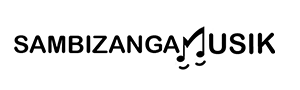Apps de produção musical show you how to make radio-ready tracks on your phone. You’ll learn to pick the right DAW, record clean multitrack takes, choose mics and set levels, build beats with beat makers and synths, edit with smart tools, mix and master, save battery, export loud, and share projects for easy collaboration.
Key Takeaway
- Pick a strong music app to record and edit your tracks
- Clean your mix with EQ and gentle compression
- Make vocals clear and sit well in the song
- Compare your track to radio songs on headphones and speakers
- Export in high quality and set loudness for streaming and radio
How you pick the best apps de produção musical for clear, radio-ready sound
Think like a listener, not a spec sheet. You want a clean signal chain: good converters, low latency, solid metering, and useful effects (clean EQ, compressor, limiter). Export a test mix — if punch or clarity disappears, the app isn’t right. Favor tools that let you reference tracks, use markers, and apply mastering plugins so your song competes with radio hits.
Workflow matters. If you spend more time fighting the interface than making music, your mixes will suffer. Look for clear track routing, drag-and-drop samples, quick automation, templates, and AUv3 or third‑party plugin support. Confirm the app can record 24‑bit and export WAV/AIFF for polished, broadcast-ready results.
Finally, test with your gear. Plug in your interface, use your headphones and a car stereo. Try recording a vocal or guitar, add basic processing, then export at the highest setting. If it translates well, you’re close. If not, note what’s missing and use that to narrow choices among apps de produção musical.
What to check in a DAW para celular before you buy
- Audio quality: 24‑bit support, 48–96 kHz options, proper sample-rate handling
- Monitoring: low-latency real-time monitoring, useful metering
- Export formats: WAV/AIFF, stems, project bundles
- Plugin support: AUv3/third‑party or only built-ins
- MIDI and sample workflow: easy import, clean editing
- Interface and workflow: naming, routing, templates
- Payment model: one-time purchase vs in-app purchases vs subscription
How aplicativos de produção musical compare by features and price
Free apps (GarageBand, BandLab) are great for demos and quick songs. Paid apps (Cubasis, FL Studio Mobile, Auria Pro) add deeper editing, better metering, high-res audio, and third‑party plugin support — often necessary for radio-ready mixes. Consider sound libraries and whether the app locks key samples behind extra purchases.
Quick checklist to choose apps de produção musical
Check audio resolution and exports, latency and interface, built-in EQ/compressors/limiters, plugin support (AUv3), MIDI/sample workflow, metering and reference tools, file management/cloud sync, and the payment model.
How you record pro tracks with gravação multitrilha móvel on your phone
Treat your phone like a tiny studio. Start each song with a clear template: guide vocal, scratch guitar, click, and main takes. Record in passes — scratch, rhythm, leads, vocals — and use punch‑in for fixes. Name takes as you go and back up to cloud or drive after the session.
Use the highest sample rate and bit depth your app supports. Freeze or bounce tracks to reduce CPU usage. Monitor with low‑latency mode when tracking. Leave headroom — don’t smash channels. Organized, tidy files make mixing faster and cleaner for any apps de produção musical you use later.
How to set up your estúdio portátil no celular for quiet, clean takes
Find a quiet corner, close windows, turn off fans, and put the phone on airplane mode. Use soft surfaces (pillows, blankets, closet) to reduce reflections. Place the mic and stick to one spot; small distance changes alter tone and level quickly. Use a pop filter (or improvise) and closed‑back headphones at a moderate level to avoid bleed. Do a short test take and fix issues immediately.
Mic choice and input levels that work with aplicativos de produção musical
- Dynamic mics for loud sources and rough rooms
- Large-diaphragm condensers for clean vocals and acoustic nuance (use a quiet preamp)
- USB mics or lavalier into an interface for mobile improvements over built-in phone mics
Set gain so peaks hit around -6 dBFS, with averages lower. Use a pad for loud sources and test with actual performance. Watch input meters and adjust buffer size if latency is a problem. Good gain staging makes mixing faster and keeps tracks honest.
Essential gear that pairs with apps de produção musical
Small audio interface (iRig, Focusrite), a solid mic (dynamic or condenser depending on the room), closed-back headphones, compact stand, pop filter, cables, phone adapter (Lightning or USB‑C), a power bank, and an acoustic blanket. This kit keeps sessions mobile and professional.
How you build beats and melodies with a beat maker para smartphone and sintetizadores virtuais móveis
Start simple: pick a drum kit, a bass patch, and one or two synth voices. Set tempo and sketch a 4‑bar loop (tight kick, snappy snare, steady hi-hat). Treat melodies like short motifs — repeat with small changes (octave, pitch bend, rhythm) and double hooks with soft pads or plucked synths to thicken without clutter.
Move from loop to arrangement by mapping sections: intro, verse, chorus, drop. Automate filter cutoff or reverb sends for motion. Use scenes/patterns in your beat maker to trigger changes live and build a full track on your phone.
Use step sequencers and drum machines in your DAW para celular
Step sequencers are fast on small screens — lock swing, tweak velocities for feel, and chain short patterns for complexity. Drum machines add character; layer another sample for kick weight or snare snap and use subtle timing and velocity variations to avoid robotic grooves.
Layering synths and samples for a full mobile arrangement
Layer a sub or bass synth under a midrange lead and add a soft pad above for air. Think in frequency bands — if parts fight, cut a little from one to give space. Pan small percussion, add short delays, or automate filters for motion. Sample chops (vocal snippets, vinyl crackle) can glue sections together and add personality.
Best workflow for beat maker para smartphone
Start with rhythm, lock the tempo, build bass and chords, record a short melodic idea, duplicate and vary one copy, map structure with pattern chaining or scenes, add fills and transitions, then do a quick balance and light EQ before export.
How you edit and polish audio with edição de áudio em app and smart tools
Listen first and mark problem areas. Use smart tools (auto-levelers, transient shapers, noise reduction) sparingly — they speed work but are not a cure-all. Polish in passes: timing/click fixes, tone shaping, dynamics, and final cleanup. Save versions often and bounce quick stems to test ideas without breaking the main session. Many apps de produção musical support quick stem bounces.
Non-destructive editing and comping in aplicativos de produção musical
Use take lanes, playlists, or version tracks so originals stay safe. Comp by selecting best phrases, zoom on breaths and consonants, and use crossfades to hide joins. A good comp sounds natural, not glued.
Use EQ, compression, and fades correctly in your app
- EQ: cut problem frequencies before boosting. Low‑cut to remove mud, dip harsh mids, add a touch of air at the top.
- Compression: use gentle ratios (2:1–4:1) for body; faster attack for peak control, slower to preserve transients.
- Fades: always add fades to prevent clicks. If pumping appears, ease off threshold or lengthen release.
Save CPU and battery when using plugins e efeitos para apps
Freeze or bounce heavy tracks, use group buses and send effects, prefer native plugins, raise buffer while mixing and lower it only when recording, and disable real‑time visual meters where possible.
How you mix and master on the go with mixagem e masterização no celular
Treat your phone as a taste station: tidy edits, rough balance, and fix big EQ problems on the go; save fine tweaks for bigger speakers. Work in a consistent order: edits → rough balance → color/glue via buses. Most apps de produção musical include EQ, compression, saturation, and meters — learn core controls and use presets as starting points.
Use reference tracks, meters, and loudness standards in your apps de produção musical
Drag reference tracks into the session and A/B often. Match loudness and spectrum to genre references. Use loudness meters and true-peak readouts — streaming targets often sit around -14 LUFS integrated and true peaks below -1 dBTP. Matching references keeps mixes competitive.
Bus processing, stereo imaging, and limiting for final polish
Route groups to buses for gentle compression and shared EQ (glue the drums, tame vocal mids, add subtle saturation on the mix bus). Keep low end mono and widen higher elements with subtle mid/side tools. Use a limiter last: set the ceiling a hair below 0 dB and add gain slowly until you hit loudness goals without squashing dynamics.
Export settings and formats for radio-ready masters
Export 24‑bit WAV at 44.1 or 48 kHz per the station’s specs. If reducing to 16‑bit for CD, add dithering; otherwise don’t dither. Deliver a WAV with a -0.3 to -1 dBTP ceiling for safe playback, include basic metadata, and keep a high-bitrate MP3 for quick uploads or previews.
How you share projects and scale your workflow with estúdio portátil no celular tools
Treat quick phone takes as building blocks: save, label, and slot them into templates so you don’t redo work. Keep a library of presets, favorite samples, and a project template that mirrors desktop setups. Export rough stems, a reference mix, and a short notes file (tempo, key, section names) so collaborators can jump in without guesswork.
As workflow grows, add small rules: consistent naming, synced sample folders, and dated archives. These habits move you faster and reduce stress when shipping tracks made with apps de produção musical.
Use cloud sync and stems export for remote collaboration with other producers
Cloud sync moves full sessions between people. If the collaborator uses a different app, export stems (one file per instrument or vocal). Label stems with instrument, section, tempo, and whether they’re dry or processed. Include a reference mix and notes (tempo, key, arrangement ideas). Use lossless formats for quality and MP3 for quick ideas. Clear folder structure keeps workflow smooth.
Keep organized versions and backups of sessions in your DAW para celular
Versioning is a safety net — save a new version with a short note and date after big changes. Back up to device, cloud, and external storage. Export full project bundles for long‑term archives and make a habit: after a productive session, export and drop it in your archive folder.
Organize projects for fast collaboration with Apps de produção musical
Use a folder pattern: ProjectName/SessionFiles, ProjectName/Stems, ProjectName/Exports, ProjectName/Notes.txt. Put BPM, key, and a short task list in Notes.txt. Name stems like 01VocalDry_120bpm.wav. Shared folders and cloud links let collaborators open the same structure and avoid confusion.
Top Apps de produção musical to try
- GarageBand — free, great instruments and quick workflow (iOS)
- BandLab — free, cloud collaboration and social sharing
- FL Studio Mobile — strong beat making and editing tools
- Cubasis — deeper editing and better metering for mobile mixing
- Auria Pro — high‑res audio and plugin support for pro mobile work
Conclusion
You can turn your phone into a pocket‑sized studio that delivers radio‑ready tracks. Pick the right DAW, pair it with the right gear, and focus on clean recording and smart gain staging. Use templates, take lanes, and clear project organization so you spend time making music, not fighting the interface. Use reference tracks, monitor LUFS/true‑peak, export lossless stems with proper metadata, and back up often. Capture energy fast, tidy it smart, and polish with intent. For more tips and deep dives, visit https://sambizangamusik.com.
Frequently Asked Questions
Which apps help you make radio-ready tracks?
Use apps de produção musical like GarageBand, FL Studio Mobile, BandLab, Cubasis, and Auria Pro. They provide EQ, compression, metering, and mastering tools.
How do you master a track on an app?
Clean the mix first. Cut mud with EQ, add gentle compression, use a limiter to control peaks, and compare with a reference track.
Can you get a pro sound on mobile apps?
Yes. Use good samples, decent interfaces and mics, accurate headphones or monitors, careful EQ/dynamics, and export lossless files.
What export settings work best for radio?
Export WAV (24‑bit) at 44.1 or 48 kHz. Keep true peaks below -0.3 to -1 dBTP and match platform loudness targets (e.g., ~-14 LUFS for streaming). Keep a high-bitrate MP3 for previews.
Do apps de produção musical let you export stems and share projects?
Yes. Export stems (one file per instrument or vocal) and include a reference mix and notes. Use cloud links or project bundles to share full sessions.