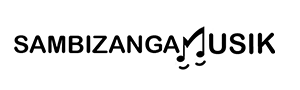stem separation software for DJs extracting acapella and instrumental stems helps you pull vocals and instruments out of songs so you can remix, practice, and perform with confidence. At Sambizanga Musik we give real, tested advice to help you pick the right splitter, set up low‑latency live rigs, export clean stems, and respect cultural and legal boundaries — all in simple steps you can follow today. Reach out at contato@sambizangamusik.com and follow @sambizangamusik.
Key Takeaway
- Sambizanga Musik shows how stem separation frees vocals, drums, and bass for cleaner mixes.
- Pick software that keeps sound natural and runs well on your laptop.
- Use stems to make edits, live remixes, and smooth transitions in your set.
- Listen for artifacts and test with free trials before you buy.
- Start simple, follow Sambizanga Musik tips, and grow your stem workflow at home.
How stem separation software for DJs helps you understand and use stems
Stem separation software turns a finished track into building blocks you can play with: vocal, drums, bass, and other parts separated so you hear each element clearly. For a DJ that means isolating what moves the crowd and remixing live or in the studio. When you can pull an acapella or an instrumental, you can layer vocals over new beats, create mashups, or fix problematic frequencies without touching the whole mix. Sambizanga Musik recommends thinking of stems like Lego pieces — rebuild songs to suit your taste and the dancefloor.
Learning stems also trains your ear. As you play with separated parts you notice arrangement, dynamics, and space. That knowledge improves edits, remixes, and bootlegs. Over time you’ll spot which stems need more punch or smoothing and how to balance energy across a set.
What stem separation software for DJs extracting acapella and instrumental stems can do
Stem separation software for DJs extracting acapella and instrumental stems gives quick, usable parts from almost any song. You can:
- Make clean acapellas for live mashups.
- Pull instrumentals for practice and backing tracks.
- Grab isolated percussion for new rhythms.
- Remove vocals for karaoke versions.
- Rescue sections from poorly mixed tracks.
How AI and spectral tools separate vocals and instruments for your mixes
AI models predict which parts of the audio belong to vocals or instruments based on training data. They’re fast and user‑friendly — great for quick stems when you don’t want deep technical work. Spectral tools analyze frequency content and let you carve sounds based on their spectral fingerprint, providing surgical control for fixes like vocal bleed or faint guitar licks. Combine AI for speed and spectral tools for polish to get the best results.
.label{font:12px sans-serif;fill:#333}
Tool comparison — Speed vs Control
AI separation
Speed: High
Control: Medium
Spectral editing
Speed: Low
Control: High
Tip: Start with AI for rough stems, then refine important parts with spectral editing.
Sambizanga Musik tip: Start with AI to get rough stems, then refine the important parts with spectral editing. That combo saves time and keeps quality high.
Key terms and simple definitions you should know
- Stems: separated parts of a mix like vocals, drums, bass.
- Acapella: vocal part without instruments.
- Instrumental: music without vocals.
- Spectral editing: cutting or shaping audio based on frequencies.
- Source separation: splitting audio into parts.
- Masking: when two sounds share the same frequency space and hide each other.
How to pick the best stem splitter for DJs for your setup
Match the tool to how you play and produce. Do you DJ live and need low‑latency splits, or do you prepare sets in a DAW and can wait for a higher‑quality offline render? For live use favor real‑time plugins or hardware‑friendly apps; for studio work consider cloud AI or desktop apps that produce cleaner stems. Test with tracks you know well so you hear differences fast.
Budget and system resources matter. Some splitters chew CPU; others offload to the cloud. Look for WAV/24‑bit exports if you plan to remix or master. Check whether the tool gives separate stems for drums, bass, vocals, and other instruments in a way that fits your mixing style. When evaluating stem separation software for DJs extracting acapella and instrumental stems, test the same track across tools so you compare apples to apples.
TIP: Try a short, familiar song across two tools—if the vocals stay natural and the kick stays tight, you’re close to a winner.
Essential features: latency, quality, export options and plugin support
- Latency: king for live use. Low‑latency AU/VST plugins are best for on‑the‑fly splitting.
- Quality: how clean vocals and drum punches stay.
- Export formats: WAV 24‑bit ideal; MP3 fine for quick practice.
- Plugin support: VST3, AU, AAX keeps options open.
| Tool type | Latency | Best for | Typical price |
|---|---|---|---|
| Real-time plugins (VST/AU) | Low (ms) | Live DJing, hybrid sets | Free–$$ |
| Desktop offline apps | Medium–High | Studio preps, clean stems | $–$$$ |
| Cloud AI services | Variable | Quick cleanups, heavy CPU offload | Free–$$$ |
Free vs paid tools and top stem splitter plugins for DJs you can try
Free tools let you learn workflows and limits without spending: Spleeter and Demucs are good starting points. Paid tools often offer better separation and support for complex mixes — dense drums, stereo effects, and backing vocals. If you play pro gigs or sell remixes, a paid splitter can save time. Always try a paid trial and run your toughest tracks before committing.
A step-by-step stem extraction tutorial for DJs you can follow today
- Set a clear goal: practicing phrasing, making a mashup, or building a remix.
- Pick the source file: high‑bitrate WAV or lossless gives more headroom. Label files: artisttrackversion.wav.
- Choose a tool: AI splitter for speed, manual phase cancellation if you have matching instrumentals, or a vocal isolation plugin for fine‑tuning.
- Keep the original file untouched in an “originals” folder.
Preparing tracks and choosing methods in your DAW or standalone app
Trim silence, fix clicks, and match sample rates. If BPM is unclear, detect it so time‑stretching stays clean. Use dedicated stem separation software for DJs extracting acapella and instrumental stems for consistent results. For surgical control use manual isolation, EQ, and dynamics in your DAW. If you have label stems, use them — they’re the cleanest.
Exporting acapella and instrumental stems and saving multitrack files
- Export lossless: WAV 24‑bit, 44.1 or 48 kHz.
- File naming: ArtistTrackvocalstem.wav and ArtistTrackinstrumentalstem.wav.
- Keep stems per track in one folder for easy drag‑in.
- Save a DAW session or multitrack file for future edits. If sharing, include a readme with BPM, key, and separation method.
| File type | When to use | Recommended settings |
|---|---|---|
| WAV (lossless) | DJ sets, remixing, mastering | 24‑bit, 44.1–48 kHz |
| FLAC | Archive with compression | 24‑bit, 44.1 kHz |
| MP3 | Quick previews | 320 kbps max |
Simple workflow to get clean stems for practice and remixing
- Copy original file → run separation tool → audition stems → light EQ and gating → export WAVs into a named folder.
How to use AI stem separation tools for live DJing with low latency
For live DJing pick tools that run locally or inside your DJ app to avoid network lag. Route the track to the stem engine, chop the outputs into acapella and instrumental channels, then map to faders or pads. Keep your buffer low but stable. Pre‑split key tracks as backups — if live processing hiccups, switch to pre‑rendered stems.
Tip: pre‑splitting a few anchor tracks saves you from panic if the model hiccups.
Real‑time stem separation DJ software options and performance tips
- Algoriddim djay Pro (Neural Mix): integrated, easy.
- VirtualDJ: versatile mappings and stem options.
- Local Demucs/Spleeter setups: most flexible; needs GPU/CPU tuning and routing.
| Software / Setup | Real‑time? | Platform | Quick note |
|---|---|---|---|
| Algoriddim djay Pro (Neural Mix) | Yes | macOS, Windows, iPad | Easy, integrated controls |
| VirtualDJ | Yes | Windows, macOS | Versatile, many mappings |
| Local Demucs / Spleeter setup | Yes (with config) | macOS, Windows, Linux | Flexible; needs tuning & routing |
Low‑latency solutions and hardware you may need
Keep drivers and hardware tight: fast CPU, optional GPU (CUDA/Apple Silicon), NVMe SSD, 16–32 GB RAM, low‑latency audio interface with ASIO/CoreAudio, and stable USB/Thunderbolt connections. Close background apps, set a high‑performance power plan, and monitor temps.
Compact gear list:
- Powerful laptop/desktop (quad‑core or better), optional GPU
- NVMe SSD, 16–32 GB RAM
- Low‑latency audio interface with ASIO/CoreAudio
- MIDI controller mapped to stem channels, backup pre‑split stems on USB
Live setup checklist for stem separation workflow
- Laptop with tuned model and session files
- Audio interface, cables, MIDI controller
- Low buffer settings tested, CPU/GPU temps monitored
- Pre‑split stems on backup drive
- Labeled channels and cue points for fast access
Mixing, processing and multitrack stem export for DJ mixes
Treat stems like mini‑songs: balance, tone, and dynamics before export so each stem behaves predictably when layered live. Use matching EQ habits, gentle subtractive cuts when parts clash, and light compression to control peaks. When using stem separation software for DJs extracting acapella and instrumental stems, check for artifacts and clean them with a de‑esser or narrow EQ notch. Export with headroom (around −6 dB), standard sample rate/bit depth, and clear file/folder structure.
Basic mixing tips for vocal and instrumental separation
- High‑pass vocals around 80–120 Hz to remove rumble.
- Use subtractive EQ to create space for vocals.
- Gentle boosts only; over‑boosting creates clashes in live layering.
- Use short, drier reverbs on vocals; wider delays/pads for background.
- Keep vocals and kick centered, push supporting elements wider.
How to prepare multitrack stem export for DJ mixes and setlists
Export checklist:
- Clear file names: ArtistSongBPMKeyStemType.wav
- 24‑bit WAV, 44.1 or 48 kHz
- −6 dB headroom, no final limiting
- 100–300 ms fade outs; trim leading silence
- Group by type: Vocals, Drums, Bass, FX, Full Mix
Legal, cultural and practical lessons from Sambizanga Musik for DJs
Remix with respect. Ask who’s the author and performer and check rights before releasing commercially. Keep records of stems’ origins: licensed pack, label stems, or extracted using stem separation software for DJs extracting acapella and instrumental stems — note the tool and export date. Culturally, consider the original meaning of a vocal or drum loop, especially with African music which often carries community rites and stories. Credit and collaborate when possible.
| Quick checklist | Why it matters | Example action |
|---|---|---|
| Confirm rights | Avoid takedowns/legal risk | Get written permission or use licensed stems |
| Note origin | Preserve cultural context | Credit original artist in notes |
| Record method | Prove how stems were extracted | Save tool name and export date |
Treat every sampled voice as a guest in your mix — give them a name and a seat at the table.
Rights, sampling rules and ethical use of isolated stems
Three legal paths: licensed stems, cleared samples, and unlicensed separation. Licensed stems are easiest. Cleared samples mean permission or payment. Unlicensed separation (extracting from a finished track) sits in a grey area and can trigger copyright claims if released commercially. Tech doesn’t remove rights obligations. For club play you have more leeway, but for streaming or sales get clearance or use cleared stems.
Preserving cultural context when you separate stems from African music
Think about how a vocal or drum functioned in the original: dance call, prayer, or social message. Honor origin by adding notes, translating a chorus in release notes, or collaborating with regional artists. Small gestures — crediting language, location, or practice — strengthen your remix and connect audiences to real stories.
Sambizanga Musik resources and guides for responsible stem use
- Step‑by‑step stem extraction tutorials for major DAWs
- Licensing checklist and sample email templates to request permission
- Ethically sourced sample packs and cultural notes
- Community forum threads and example credits
- Contact: contato@sambizangamusik.com — Social: @sambizangamusik
Conclusion
Treat stems like Lego blocks — pull a vocals piece, snap in an instrumental, and build something that moves the room. Start simple. Test with free trials. Listen for artifacts. Prioritize latency for live shows and quality for studio work. Keep your workflow tidy: name files, keep originals, and export lossless when it matters. Use AI for speed and spectral tools for polish. Pre‑split anchor tracks so you never panic on stage.
Respect matters as much as skill. Check rights, note your methods, and honor cultural context. When in doubt, ask permission or credit the source. With the right stem separation software for DJs extracting acapella and instrumental stems, you’ve got the tools and the checklist — now go experiment, make mistakes, and learn fast. For more guides visit https://sambizangamusik.com.
Frequently asked questions
What is stem separation software and why should you use it as a DJ?
It splits a full song into parts you can remix or mix live: vocals, drums, bass, and more. Sambizanga Musik tests tools so you get practical recommendations for DJs.
Which free tools work well for stem separation for beginners?
Try Spleeter or Demucs. They’re free and give good results with basic setup. Sambizanga Musik has step‑by‑step guides.
How do you get clean results when stem separation software for DJs extracting acapella and instrumental stems?
Start with a high‑quality file. Run separation, then clean with EQ and noise gates in your DAW. Do a second pass if needed and keep edits gentle.
What workflow should you use in FL Studio, Ableton Live, or Logic Pro X?
Import stems to separate tracks, warp/time‑stretch to match tempo, group stems, add light EQ and compression, then map to pads or decks.
Do you need special gear or room treatment to work with stems at home?
Good headphones or a basic audio interface and monitors help a lot. Room treatment is nice but not required. For budget picks and tested gear, email contato@sambizangamusik.com or DM @sambizangamusik.